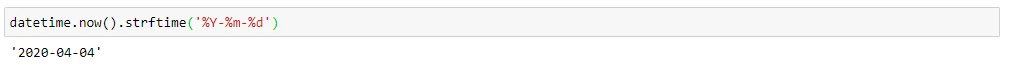In my previous article about Convert string to date in Python / Spark, I showed how to use Spark udf to convert string to date in PySpark. Today I'm going to show you how to use pure Python function to convert string to date.
Function datetime.strptime
datetime.datetime.strptime function is used to convert string to datetime object in Python. The definition of this function is:
@classmethod
def strptime(cls, date_string, format):
'string, format -> new datetime parsed from a string (like time.strptime()).'
import _strptime
return _strptime._strptime_datetime(cls, date_string, format)
This function returns a datetime object and we can use date function of that object to get a date object.
Parameter format
Parameter format represents of the format of datetime string.
The follow table list all the format codes that can be used for different components (from official documentation).
| Directive | Meaning | Example |
|---|---|---|
| %a | Weekday as locale’s abbreviated name. | Sun, Mon, …, Sat (en_US); So, Mo, …, Sa (de_DE) |
| %A | Weekday as locale’s full name. | Sunday, Monday, …, Saturday (en_US); Sonntag, Montag, …, Samstag (de_DE) |
| %w | Weekday as a decimal number, where 0 is Sunday and 6 is Saturday. |
0, 1, …, 6 |
| %d | Day of the month as a zero-padded decimal number. | 01, 02, …, 31 |
| %b | Month as locale’s abbreviated name. | Jan, Feb, …, Dec (en_US); Jan, Feb, …, Dez (de_DE) |
| %B | Month as locale’s full name. | January, February, …, December (en_US); Januar, Februar, …, Dezember (de_DE) |
| %m | Month as a zero-padded decimal number. | 01, 02, …, 12 |
| %y | Year without century as a zero-padded decimal number. | 00, 01, …, 99 |
| %Y | Year with century as a decimal number. | 0001, 0002, …, 2013, 2014, …, 9998, 9999 |
| %H | Hour (24-hour clock) as a zero-padded decimal number. | 00, 01, …, 23 |
| %I | Hour (12-hour clock) as a zero-padded decimal number. | 01, 02, …, 12 |
| %p | Locale’s equivalent of either AM or PM. | AM, PM (en_US); am, pm (de_DE) |
| %M | Minute as a zero-padded decimal number. | 00, 01, …, 59 |
| %S | Second as a zero-padded decimal number. | 00, 01, …, 59 |
| %f | Microsecond as a decimal number, zero-padded on the left. | 000000, 000001, …, 999999 |
| %z | UTC offset in the form ±HHMM[SS[.ffffff]] (empty string if the object is naive). | (empty), +0000, -0400, +1030, +063415, -030712.345216 |
| %Z | Time zone name (empty string if the object is naive). | (empty), UTC, EST, CST |
| %j | Day of the year as a zero-padded decimal number. | 001, 002, …, 366 |
| %U | Week number of the year (Sunday as the first day of the week) as a zero padded decimal number. All days in a new year preceding the first Sunday are considered to be in week 0. |
00, 01, …, 53 |
| %W | Week number of the year (Monday as the first day of the week) as a decimal number. All days in a new year preceding the first Monday are considered to be in week 0. |
00, 01, …, 53 |
| %c | Locale’s appropriate date and time representation. | Tue Aug 16 21:30:00 1988 (en_US); Di 16 Aug 21:30:00 1988 (de_DE) |
| %x | Locale’s appropriate date representation. | 08/16/88 (None); 08/16/1988 (en_US); 16.08.1988 (de_DE) |
| %X | Locale’s appropriate time representation. | 21:30:00 (en_US); 21:30:00 (de_DE) |
| %% | A literal '%' character. | % |
Code snippets
The following shows examples of parsing different format string to date in Python.
from datetime import datetime
datetime.strptime('Apr 1 2020 1:33PM', '%b %d %Y %I:%M%p').date()
datetime.strptime('2020-04-01', '%Y-%m-%d').date()
datetime.strptime('2020 04 01', '%Y %m %d').date()
datetime.strptime('01/04/2020', '%d/%m/%Y').date()
datetime.strptime('01/04/20', '%d/%m/%y').date()
datetime.strptime('04/01/20', '%m/%d/%y').date()
datetime.strptime('20200401', '%Y%m%d').date()
Output:
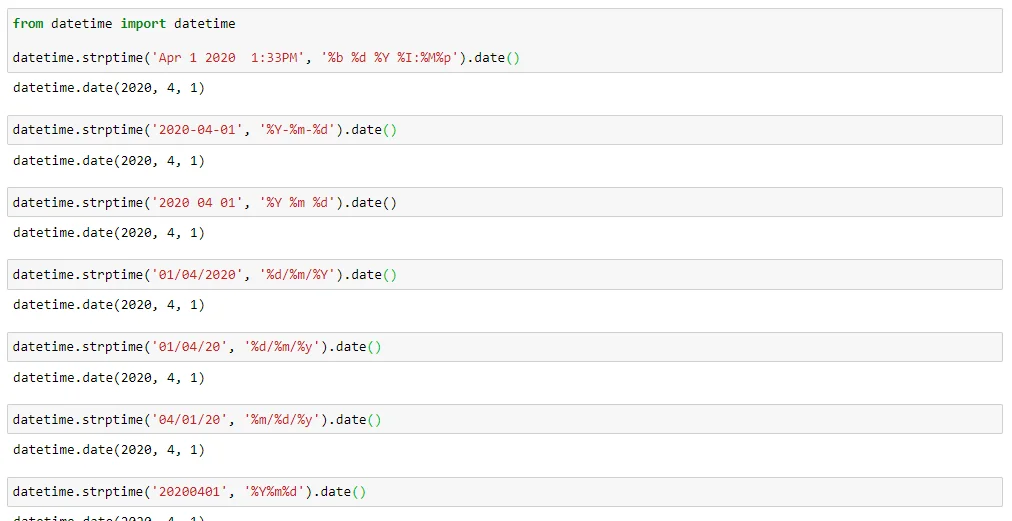
Date to string
There is another commonly used function strptimethat can convert date to string using format codes.
For example, the following snippet convert the date object to YYYY-MM-DD format.
datetime.now().strftime('%Y-%m-%d')
Output: