When pulling Windows docker images on Windows 10/11, you may encounter the following error: 'no matching manifest for linux/amd64 in the manifest list entries' or 'Docker: "no matching manifest for windows/amd64 in the manifest list entries'.
Root cause
The issue occurred because you are running Docker Desktop for Windows using Linux containers.
Fix the issue
To fix the issue, you just need to switch to Windows containers by following these steps:
Go to Docker icon in your Task bar.
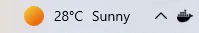
Right-click on Docker icon.
Click option "Switch to Windows containers...":
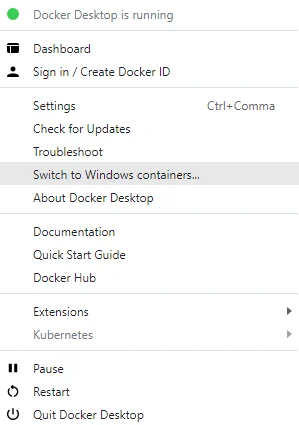
Click Switchbutton:
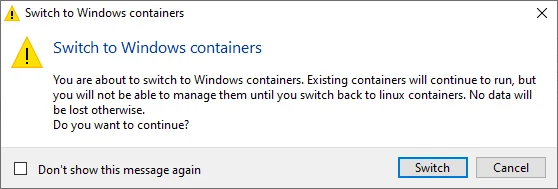
Docker engine will restart.
Once switch/restart is completed, Windows container images will be used when you execute commands like
docker run/pull. For example, the following command pulls Windows image:docker pull mcr.microsoft.com/windows:ltsc2019 ltsc2019: Pulling from windows 2e3285ff0698: Downloading [> ] 49.73MB/4.438GB