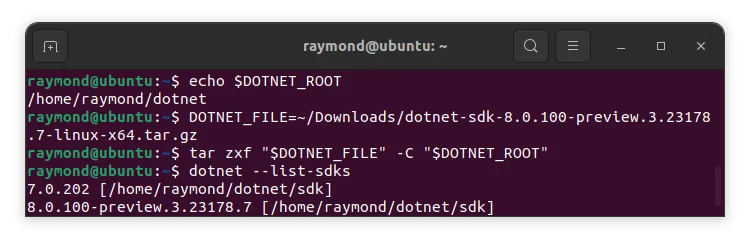.NET Core SDK 8.0.100-preview.3 was release on April 11st 2023. This article shows you how to install this latest SDK on a Ubuntu machine.
Prerequisites
This article assumes you already have .NET Core SDK 6.0 or 7.0 installed on your Ubuntu machine. If you have not done that, you can install .NET Core 7 using the following command:
sudo apt-get update && \
sudo apt-get install -y dotnet-sdk-7.0
We cannot use the above approach to install .NET Core 8 until it is officially released and added.
Download .NET Core 8 SDK
Download .NET 8 SDK from official website https://dotnet.microsoft.com/en-us/download/dotnet/8.0. Choose the right version. For me, the version is Linux x64.
Install .NET 8 SDK
Once the package is downloaded, we can install it manually via the following command.
- First create a variable named DOTNET_FILE which has the value of the download package path. Please replace it accordingly.
DOTNET_FILE=~/Downloads/dotnet-sdk-8.0.100-preview.3.23178.7-linux-x64.tar.gz
- Then extract the package to default dotnet folder using the following command:
tar zxf "$DOTNET_FILE" -C "$DOTNET_ROOT"
- Verify the installation:
dotnet --list-sdks
The output looks like the following screenshot: