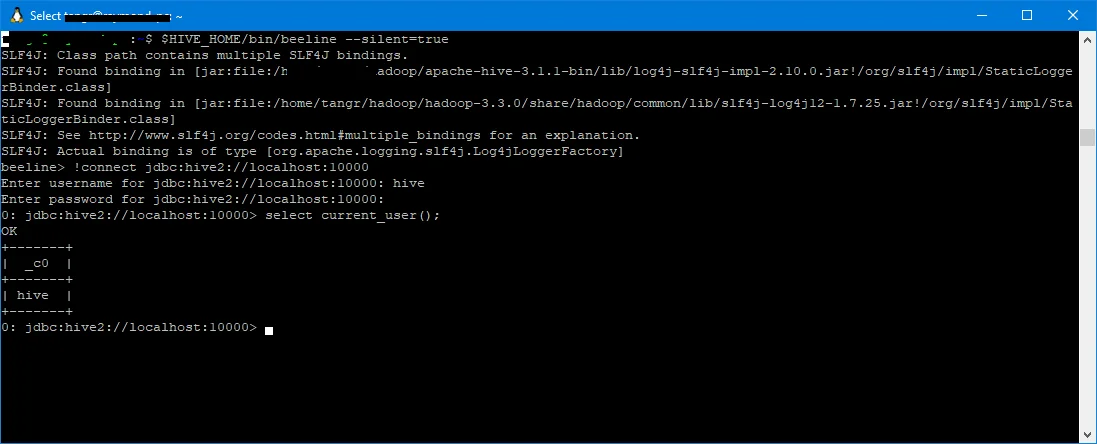This page shows how to create, drop, alter and use Hive databases via Hive SQL (HQL).
Create database
CREATE (DATABASE|SCHEMA) [IF NOT EXISTS] database_name
[COMMENT database_comment]
[LOCATION hdfs_path]
[MANAGEDLOCATION hdfs_path]
[WITH DBPROPERTIES (property_name=property_value, ...)];
LOCATION is used to specify default HDFS location for external table while MANAGEDLOCATION is the default HDFS location for managed tables.
Example:
CREATE DATABASE IF NOT EXISTS hql;
CREATE SCHEMA IF NOT EXISTS hql;
Output:
OK
Alter database
ALTER (DATABASE|SCHEMA) database_name SET OWNER [USER|ROLE] user_or_role;
ALTER (DATABASE|SCHEMA) database_name SET LOCATION hdfs_path;
ALTER (DATABASE|SCHEMA) database_name SET MANAGEDLOCATION hdfs_path;
ALTER (DATABASE|SCHEMA) database_name SET DBPROPERTIES (property_name=property_value, ...);
Example:
ALTER DATABASE hql SET DBPROPERTIES('database usage'='Hive SQL tutorials.');
Output:
OK
Use database
USE database_name;
Example:
USE hql;
Output:
OK
The above command sets current database tohql.
Drop database
DROP (DATABASE|SCHEMA) [IF EXISTS] database_name [RESTRICT|CASCADE];
The default drop option is RESTRICTwhich will error out if the database is not empty. Use CASCADEoption to drop all the objects in the database too.
Example:
DROP SCHEMA hql CASCADE;
Output:
OK
Install Hive database
Follow the article below to install Hive on Windows 10 via WSL if you don't have available available Hive database to practice Hive SQL:
Examples on this page are based on Hive 3.* syntax.
Run query
All these SQL statements can be run using beeline CLI:
$HIVE_HOME/bin/beeline --silent=true
The above command line connects to the default HiveServer2 service via beeline. Once beeline is loaded, type the following command to connect:
0: jdbc:hive2://localhost:10000> !connect jdbc:hive2://localhost:10000
Enter username for jdbc:hive2://localhost:10000: hive
Enter password for jdbc:hive2://localhost:10000:
1: jdbc:hive2://localhost:10000>
The terminal looks like the following screenshot: