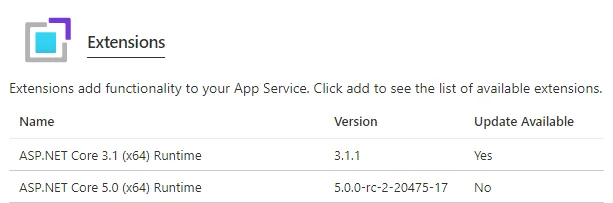.NET 5 RC2 was released on 2020-10-13. On Azure, you can only select .NET Core 3.1 or 2.1 LTS versions as runtime stack when creating web app as the following screenshot shows.
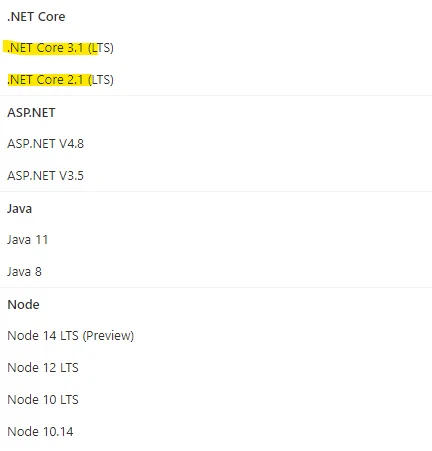
This will stay as is till .NET 5 official release. However, you can use extensions to run your .NET 5 applications.
Install .NET 5 runtime extensions
Follow the steps below to install .NET 5 runtime extension.
- Logon to Azure portal
- Go to your App Service instance
- Click Extensions under Development Tools
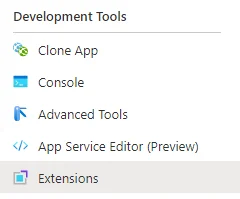
- Click '+ Add' button
- Click 'Choose Extension'
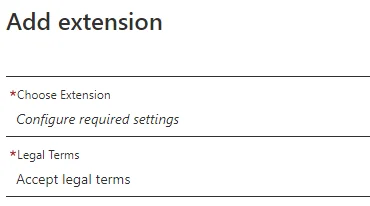
- Select ASP.NET Core 5.0 runtime extension; you can select either x64 or x86 version based on your requirement.
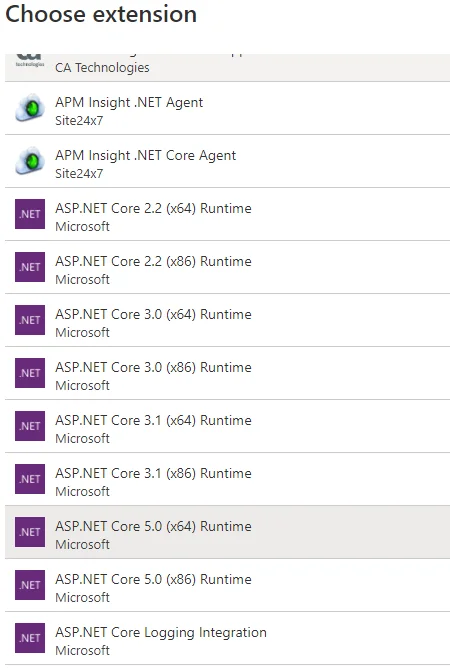
- Accept legal terms
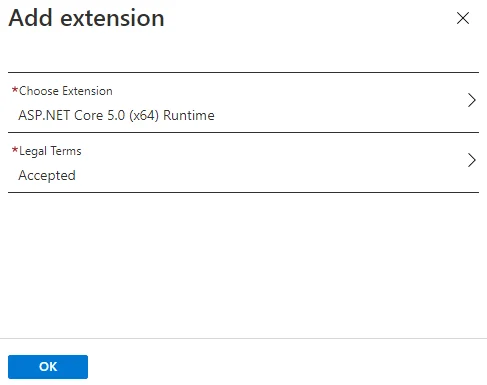
- Click 'OK' button to install the extension
- Wait until the installation is completed:
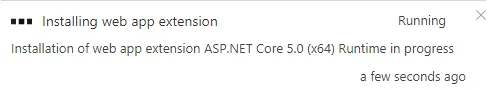
Once the installation completes, you will be able to see the ASP .NET Core 5.o runtime.