Spark is an analytics engine for big data processing. There are various ways to connect to a MySQL database in Spark. This page summarizes some of common approaches to connect to MySQL using Python as programming language.
Connect to MySQL
Similar as Connect to SQL Server in Spark (PySpark), there are several typical ways to connect to MySQL in Spark:
- Via MySQL JDBC (runs in systems that have Java runtime); py4j can be used to communicate between Python and Java processes.
- Via MySQL ODBC (runs in systems that support ODBC)
- Via native Python packages.
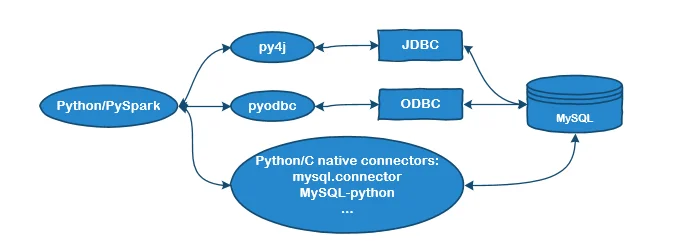
This article provides one example of using native python package mysql.connector.
MySQL environment
The following MySQL setup will be used in code examples:
- Host: localhost or 127.0.0.1
- Port: 10101 (different from default port 3306).
- User: hive
- Password: hive
- Database: test_db
- Table: test_table
Python environment
The python environment for running cod examples is: Python 3.8.2.
These steps can also work with most of the other Python versions.
Install mysql.connector
Run the following command to install Python MySQL connector:
pip install mysql-connector-python
This package depends on Python protobuf package (>=3.0.0).
Example output:
PS F:\Projects\Python> pip install mysql-connector-python
Collecting mysql-connector-python
Downloading mysql_connector_python-8.0.23-cp38-cp38-win_amd64.whl (854 kB)
|████████████████████████████████| 854 kB 1.6 MB/s
Collecting protobuf>=3.0.0
Downloading protobuf-3.14.0-py2.py3-none-any.whl (173 kB)
|████████████████████████████████| 173 kB 6.4 MB/s
Requirement already satisfied: six>=1.9 in c:\users\fahao.000\appdata\roaming\python\python38\site-packages (from protobuf>=3.0.0->mysql-connector-python) (1.14.0)
Installing collected packages: protobuf, mysql-connector-python
Successfully installed mysql-connector-python-8.0.23 protobuf-3.14.0
Code snippet
Now we can use mysql.connector package to load data from MySQL database in Spark. The data load part will run in Spark driver application.
import mysql.connector
import pandas as pd
from pyspark.sql import SparkSession
appName = "PySpark MySQL Example - via mysql.connector"
master = "local"
spark = SparkSession.builder.master(master).appName(appName).getOrCreate()
# Establish a connection
conn = mysql.connector.connect(user='hive', database='test_db',
password='hive',
host="localhost",
port=10101)
cursor = conn.cursor()
query = "SELECT id, value FROM test_table"
# Create a pandas dataframe
pdf = pd.read_sql(query, con=conn)
conn.close()
# Convert Pandas dataframe to spark DataFrame
df = spark.createDataFrame(pdf)
df.show()
The above code snippet does the following:
- Establish a SparkSession with local master.
- Then create a MySQL connection using mysql.connector python package.
- Pandas is used to create a DataFrame object using read_sqlAPI.
- Eventually the Pandas DataFrame is converted to a Spark DataFrame.
The following is the sample output:
StructType(List(StructField(id,LongType,true),StructField(value,StringType,true)))
+---+--------+
| id| value|
+---+--------+
| 0|Record 0|
| 1|Record 1|
| 2|Record 2|
| 3|Record 3|
| 4|Record 4|
+---+--------+
infoSpark DataFrame's schema is automatically inferred from Pandas DataFrame. You can also explicitly specify the schema when creating the DataFrame object.