When submitting a Spark job, the application can run in a Spark stand-alone cluster, a Mesos cluster, a Hadoop YARN cluster or a Kubernetes cluster. Once a job is deployed and running, we can kill it if required. For example, to kill a job that is hang for a very long time.
This article provides steps to kill Spark jobs submitted to a YARN cluster.
Kill Spark application in YARN
To kill a Spark application running in a YARN cluster, we need to first find out the Spark application ID.
There are several ways to find out.
spark-submit logs
If the application is submitted using spark-submit command, you can find out from the logs:
21/03/08 20:55:55 INFO Client: Submitting application application_1615196178979_0001 to ResourceManager
21/03/08 20:55:55 INFO YarnClientImpl: Submitted application application_1615196178979_0001
21/03/08 20:55:56 INFO Client: Application report for application_1615196178979_0001 (state: ACCEPTED)
21/03/08 20:55:56 INFO Client:
client token: N/A
diagnostics: [Mon Mar 08 20:55:56 +1100 2021] Scheduler has assigned a container for AM, waiting for AM container to be launched
ApplicationMaster host: N/A
ApplicationMaster RPC port: -1
queue: default
start time: 1615197355546
final status: UNDEFINED
tracking URL: http://***:8088/proxy/application_1615196178979_0001/
user: fahao
21/03/08 20:55:57 INFO Client: Application report for application_1615196178979_0001 (state: ACCEPTED)
21/03/08 20:55:58 INFO Client: Application report for application_1615196178979_0001 (state: ACCEPTED)
21/03/08 20:55:59 INFO Client: Application report for application_1615196178979_0001 (state: ACCEPTED)
YARN UI or CLI
Through YARN web UI, you can find out all the applications:
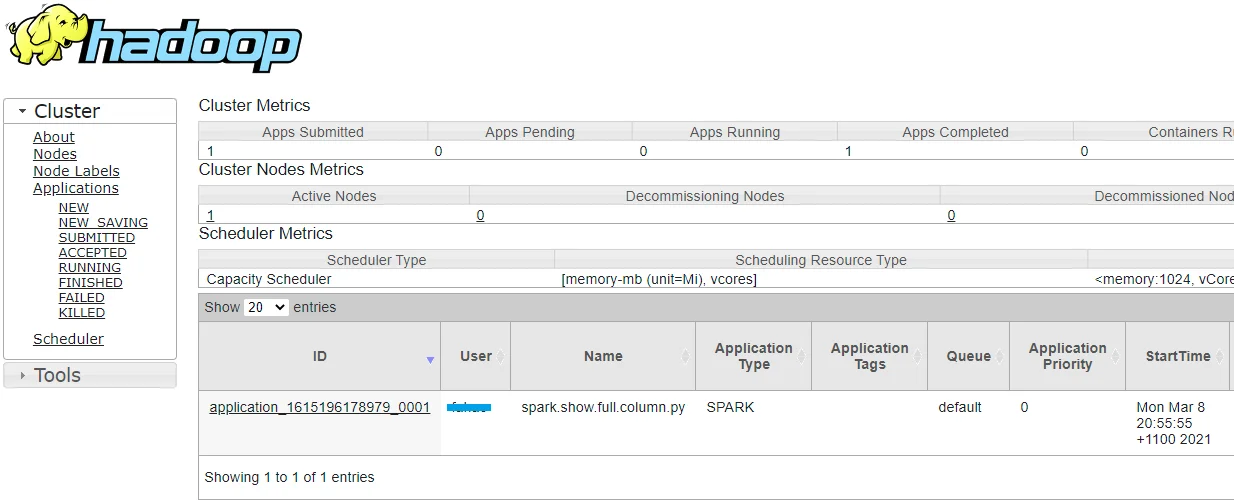
YARN CLI can also be used to list all the running applications:
yarn application -list
Kill the application
Once we find out the application ID, we can kill it using the command line:
yarn application -kill application_1615196178979_0001
*Replace the application with your own application ID.
The details about listing and killing YARN applications are documented here: List and kill jobs in Shell / Hadoop.
You can also usespark-submit command to kill the application too.