When using Azure Storage SDK to access blob objects, the following error can throw out:
This request is not authorized to perform this operation.
This issue usually relates to Azure Storage's network settings.
Change security and network settings
Go to Azure portal and find the storage account. And then go to Networkingtab in Security + networking group.
Allow access from all networks
If the blob storage is public, you can configure the firewall and virtual networks to allow access from all networks.
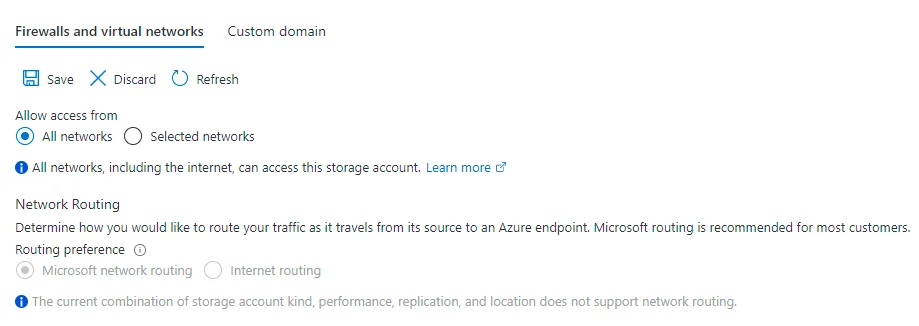
Allow only selected networks
If the storage is not public, you can create a virtual network and then only grant access to your resources in the specific network. You can also configure specific IP address.
Refer to page for more details about how to make these settings: Configure Azure Storage firewalls and virtual networks.