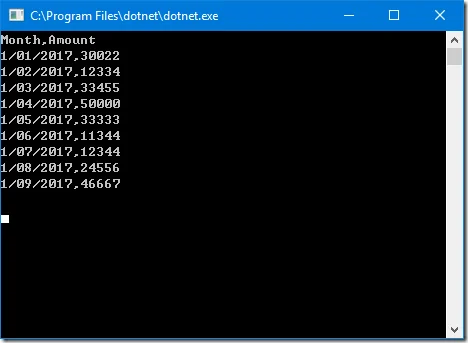Background
Apache doesn't provide native official .NET APIs for Hadoop HDFS. The HTTP REST API supports the complete FileSystem/FileContext interface for HDFS.
Thus, we could use these web APIs to perform HDFS operations in other programming language like C#.
WebHDFS APIs reference
https://hadoop.apache.org/docs/current/hadoop-project-dist/hadoop-hdfs/WebHDFS.html
Examples
List files
The following code snippet retrieve the file list in the root directory in my local Hadoop node.:
static void Main(string[] args) { WebHdfsListStatusApi(); Console.ReadLine(); }
static void WebHdfsListStatusApi() {
var protocal = "http"; var host = "127.0.0.1"; var port = 9870; var hdfsFilePath = "\"; var operation = "LISTSTATUS"; var url = $"{protocal}://{host}:{port}/webhdfs/v1/{hdfsFilePath}?op={operation}"; var request = (HttpWebRequest)WebRequest.Create(url); var response = (HttpWebResponse)request.GetResponse(); using (StreamReader reader = new StreamReader(response.GetResponseStream())) { var result = reader.ReadToEnd(); Console.WriteLine(result); } }
The output looks like the following screenshot:
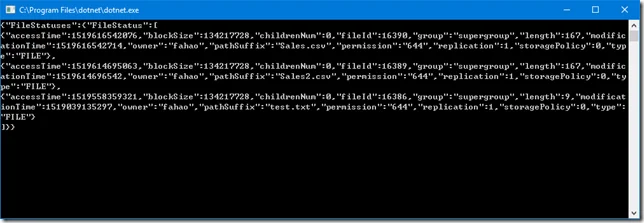
The following is the output in Postman:
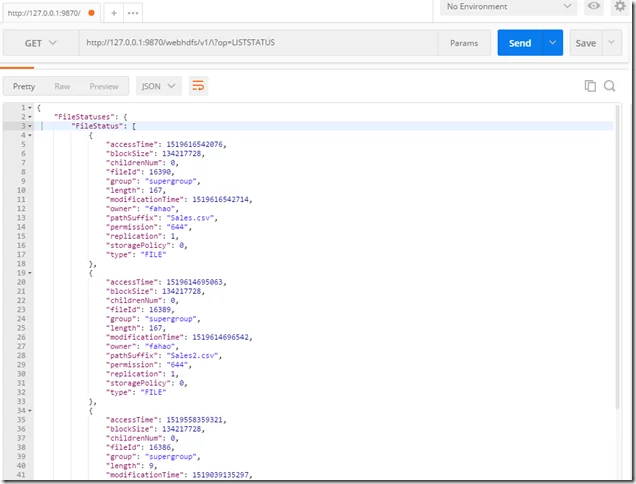
Get file content
Similarly you can also get the content of a file through OPEN operation:
static void Main(string[] args) { WebHdfsGetFileContent(); Console.ReadLine(); }
static void WebHdfsGetFileContent() {
var protocal = "http"; var host = "127.0.0.1"; var port = 9870; var hdfsFilePath = "\Sales.csv"; var operation = "OPEN"; var url = $"{protocal}://{host}:{port}/webhdfs/v1/{hdfsFilePath}?op={operation}"; var request = (HttpWebRequest)WebRequest.Create(url); var response = (HttpWebResponse)request.GetResponse(); using (StreamReader reader = new StreamReader(response.GetResponseStream())) { var result = reader.ReadToEnd(); Console.WriteLine(result); } }
The following screenshot is the sample output: