Jupyter notebook service can be started in most of operating system. In the system where Hadoop clients are available, you can also easily ingest data into HDFS (Hadoop Distributed File System) using HDFS CLIs.
*Python 3 Kernel is used in the following examples.
List files in HDFS
The following command shows how to list files in HDFS.
!hadoop fs -ls /
Output
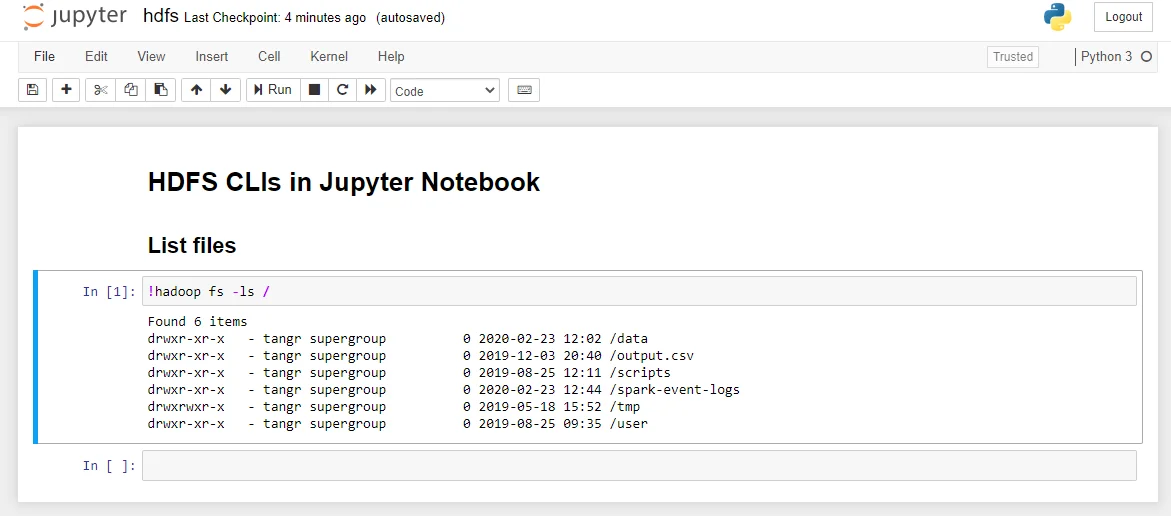
Ingest file into HDFS
HDFS copyFromLocal option can be used to copy file from local to HDFS. You can also use Python variables in the commands.
local_file_path = "/home/tangr/jupyter-notebooks/csharp-example.ipynb"
!hadoop fs -copyFromLocal $local_file_path /
Output
As shown in the following screenshot, a local file named csharp-example.ipynb was ingested into HDFS root folder: **/**csharp-example.ipynb.
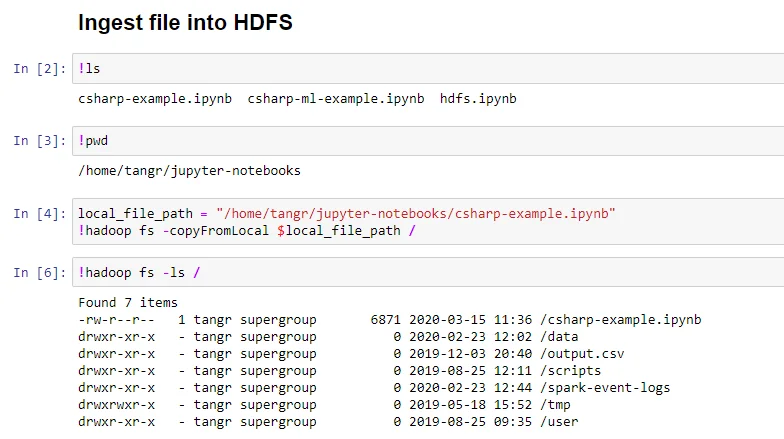
Other HDFS commands
You can also use other commands in Jupyter notebook. For example, download HDFS file into local storage and then parse or read the file using native functions.