In article Connect to MySQL in Spark (PySpark), I showed how to connect to MySQL in PySpark. In this article, I will directly use JDBC driver to load data from MySQL database with Scala.
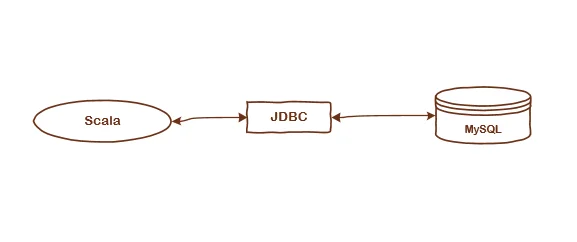
Download JDBC driver
Download JDBC Driver for MySQL from the following website:
Copy the driver into the folder where you are going to run the Scala scripts. For this demo, the driver path is ‘*F:\lib* mysql-connector-java-8.0.23\mysql-connector-java-8.0.23.jar’.
infoThe following example uses spark-shell to use JDBC driver of MySQL. You can directly invoke it in a Scala project.
Connect to MySQL
Follow these steps to setup Spark session and then read the data via JDBC.
- Added JDBC jars into Java classpath
The sample code runs in Spark Shell. JAR file is specified in spark-shell command. In a Scala script file, JAR files can be added directly when creating Spark session.
spark-shell --jars "F:\lib\mysql-connector-java-8.0.23\mysql-connector-java-8.0.23.jar" -c spark.ui.port=11111
Location 'F:\lib\mysql-connector-java-8.0.23' is where MySQL JDBC driver is stored in my system.
- Setup database connection variables
val database = "test_db"
val table = "test_table"
val user = "hive"
val password = "hive"
val connString = "jdbc:mysql://localhost:10101/"+database
warning Port number is specified as 10101 since it is not the default mysqld port number 3306.
- Load data via JDBC
val jdbcDF = (spark.read.format("jdbc")
.option("url", connString)
.option("dbtable", table)
.option("user", user)
.option("password", password)
.option("driver", "com.mysql.cj.jdbc.Driver")
.load())
The above code snippet reads data from table test_tablein database test_dbin a local MySQL instance.
infoDepends on the JDBC driver version, the driver class name can be different. For example, in earlier version, the class name is com.mysql.jdbc.Driver instead of com.mysql.cj.jdbc.Driver.
- Show the DataFrame
scala> jdbcDF.show()
The output looks like the following:
+---+--------+
| id| value|
+---+--------+
| 0|Record 0|
| 1|Record 1|
| 2|Record 2|
| 3|Record 3|
| 4|Record 4|
+---+--------+
Let me know if you encounter any issues if you have any questions.