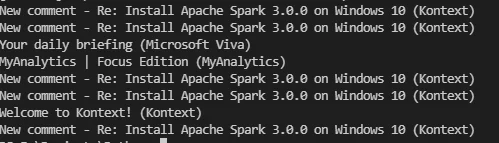In article Python: Send Email via Microsoft Graph API, I provided detailed steps to send email through msalpackage. In this article, I am going to show you how to read emails from Microsoft 365 via Microsoft Graph API.
Setup permission
We need to add permissions for reading emails: Mail.ReadBasic.Allor Mail.Reador Mail.ReadWrite(from least to most privileged). This permission allows you to send emails as any user. I will use Mail.Read permission so that we can read the mail body.
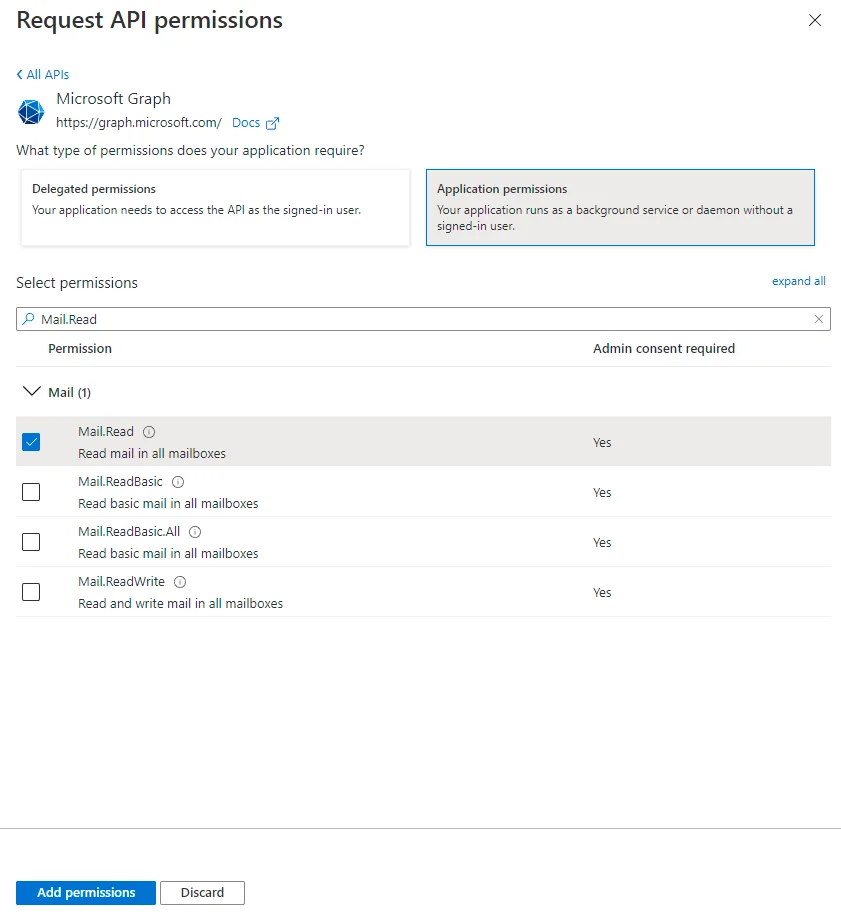
After adding the permission, make sure you also provide consent for the application.
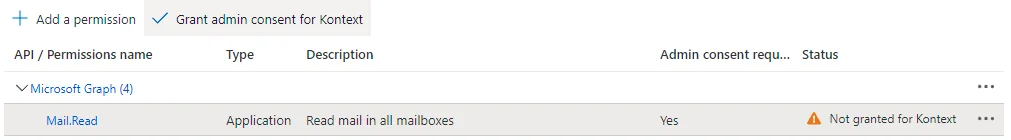
Create the script to read emails
With user token and users ready, we can now use them to read emails in a Python client application.
Add a python script with the following content:
import msalimport requestsclient_id = '***'client_secret = '***'tenant_id = '***'authority = f"https://login.microsoftonline.com/{tenant_id}"app = msal.ConfidentialClientApplication( client_id=client_id, client_credential=client_secret, authority=authority)
scopes = ["https://graph.microsoft.com/.default"]result = Noneresult = app.acquire_token_silent(scopes, account=None)
if not result: print( "No suitable token exists in cache. Let's get a new one from Azure Active Directory.") result = app.acquire_token_for_client(scopes=scopes)# if "access_token" in result:# print("Access token is " + result["access_token"])
if "access_token" in result: userId = "***" endpoint = f'https://graph.microsoft.com/v1.0/users/{userId}/messages?$select=sender,subject' r = requests.get(endpoint, headers={'Authorization': 'Bearer ' + result['access_token']}) if r.ok: print('Retrieved emails successfully') data = r.json() for email in data['value']: print(email['subject'] + ' (' + email['sender'] ['emailAddress']['name'] + ')') else: print(r.json())else: print(result.get("error")) print(result.get("error_description")) print(result.get("correlation_id"))
Remember to replace the highlighted variables accordingly. For user ID of email account, you can find it in Azure Active Directory or Microsoft 365 admin center. The script also adds a filter to return sender and subject properties only.
Run the script and you will see the output like the following screenshot: