When running pyspark or spark-submit command in Windows to execute python scripts, you may encounter the following error:
PermissionError: [WinError 5] Access is denied
As it’s self-explained, permissions are not setup correctly.
To resolve this issue you can try different approaches:
- Run the program as an Administrator
- Or configure the security for your PySpark executable properly.
pyspark command exists in your ‘bin’ subfolder under Spark home folder. Make sure the permissions are configured correctly for the user that you are using to execute the script.
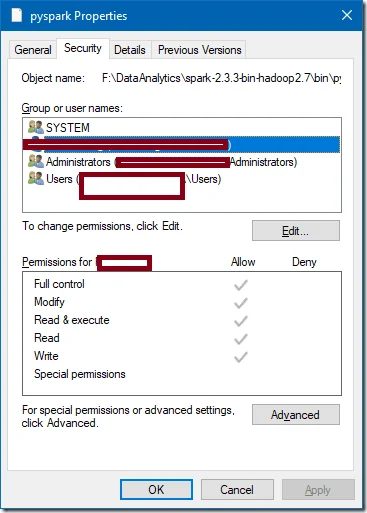
In my system, the error occurred because my current user has no permission to the Spark folder and its subfolders.