Kontext Platform offers newsletter subscription groups to inform subscribers about updates on certain topics.
Subscription delivery is empowered by Kontext Serverless Job Framework.
Newsletter Subscription
The Kontext Platform offers a newsletter subscription service to keep you informed about:
- Platform updates and new features
- Public preview announcements
- Important platform maintenance notifications
- Community highlights and best practices
Subscribing to the Newsletter
You can subscribe to the newsletter in several ways:
During Registration
When creating a new account, you can opt-in to newsletter subscriptions by checking the “Subscribe to the Kontext newsletter for updates and announcements” checkbox during the registration process.
Direct Subscription Link
You can subscribe directly to the Kontext newsletter by visiting: https://app.kontext.tech/sub-group/996ad860-2a9a-504f-8861-aeafd0b2ae29
Managing Your Subscriptions
Viewing Current Subscriptions
To view your current subscriptions:
- Log in to your Kontext Platform account
- Navigate to your account settings
- Look for the “Subscriptions” section
- Review your active subscriptions and preferences
Unsubscribing
If you need to unsubscribe from newsletters:
- Email Unsubscribe: Click the “Unsubscribe” link at the bottom of any newsletter email
- Subscriptions: Log in to your account and manage subscriptions through your Subscriptions. Click the Unsubscribe button. The following is a sample management screenshot for the page:
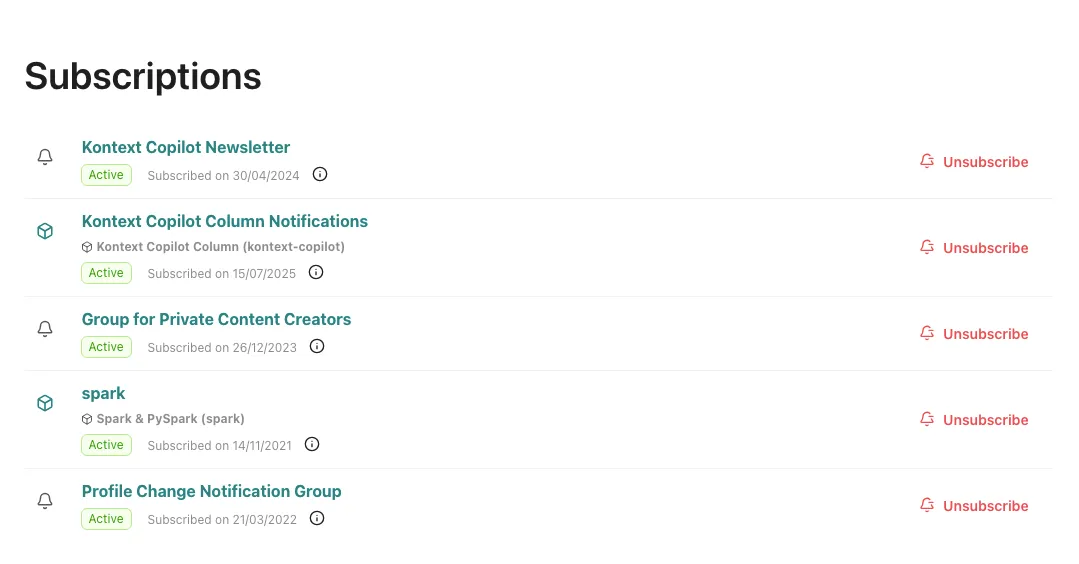
Troubleshooting
Not Receiving Newsletters
If you’re not receiving newsletter emails:
- Check Spam Folder: Newsletter emails might be filtered as spam
- Check Subscription Status: Verify you’re subscribed through your account settings
- Contact Support: Reach out if issues persist
Privacy and Data Protection
We respect your privacy and follow best practices for email subscriptions. We only send newsletters to users who explicitly subscribe, and every subscription email includes an easy one-click unsubscribe option. Your email preferences are securely stored and protected, and we never share your email or subscription data with third parties.